| Author |
|
kingston
Intermediate

Joined: October 18 2006
Location: Hong Kong
Posts: 3
|
| Posted: October 23 2006 at 10:15pm | IP Logged
|

|
|
Dear Support Team,
Our system will utilize Oracle database engine 8i as the registrar and authentication database. So I am trying to link the SIP proxy and Oracle database together by using oracle ODBC driver. However, when I selected the Oracle ODBC driver v.8.01.07.00, i.e. sqora32.dll, and clicked on the "Configure Database Driver" button. The SIP proxy server crashed somehow. The following message was logged in the CentrexProxyEventLog.log.
Code:
| #Rec#0#11:01:32 10/24/06#Registrar Database DLL "DllInit" did not properly export API procedure " R?. |
|
|
I want to know does the Proxy Server Enterprise support Oracle database connectivity through Oracle ODBC?
I also encounter the same problem when I choose MySQL as the registrar and authentication database. The MySQL ODBC driver version I am using is 3.51.12.00.
Regards,
Kingston
|
| Back to Top |


|
| |
support
Administrator

Joined: January 26 2005
Location: United States
Posts: 1666
|
| Posted: November 14 2006 at 9:19am | IP Logged
|

|
|
Hi Kingston,
<<< You
I want to know does the Proxy Server Enterprise support Oracle database connectivity through Oracle ODBC?
Support >>>
Yes. You can connect to any external registration or authentication database as long as ODBC drivers are installed on the server machine that executes the Centrex SIP proxy. Any database (registration or authentication) that is supported by ODBC drivers can be used.
I see there is an error in the product help file that may cause some confusion when configuring ODBC registrar database support. Here is how you can do it:
Configuring ODBC registrar database support:
Step 1:
Open the Registrar config dialog (Configure->Proxy server settings). When the config dialog gets displayed, select the “Registrar” item in the left window. The registrar config info should now be displayed in the dialog.
Step 2:
Check the “Use database interface” radio button. This enables the required config controls in the dialog.
Step 3:
Select the “Database Interface Driver” DLL. This LanScape supplied DLL image is included in the Pro and Enterprise versions of the SIP proxy. The name of the DLL you want to specify is “RegistrarDatabaseDriver.dll”. It is somewhere in your SIP proxy installation folder. Use the edit field’s browse button to search for the file.
Step 4:
Once the DLL image is selected, press the “Configure Database Driver” button. A new dialog will be displayed that will allow you to specify your ODBC connect string. To set an ODBC connect string, enable the “Use custom connect string” check box and specify your appropriate ODBC connect string in the edit control at the bottom of the dialog. Press the OK button in the dialog when done. Press the OK button again in the main registrar config dialog when done.
You now have external ODBC oracle registrar database support properly configured.
Configuring ODBC authentication database support:
Note: This is similar to configuring ODBC registrar database support.
Step 1:
Open the authentication config dialog (Configure->Proxy server settings). When the config dialog gets displayed, select the “Authentication” item in the left window. The authentication config info should now be displayed in the dialog.
Step 2:
Check the “Use remote authentication database” radio button. This enables the required config controls in the dialog.
Step 3:
Select the “Database Interface Driver” DLL. This LanScape supplied DLL image is included in the Pro and Enterprise versions of the SIP proxy. The name of the DLL you want to specify is “AuthDatabaseDriver.dll”. It is somewhere in your SIP proxy installation folder. Use the edit field’s browse button to search for the file.
Step 4:
Once the DLL image is selected, press the “Configure Database Driver” button. A new dialog will be displayed that will allow you to specify your ODBC connect string. To set an ODBC connect string, enable the “Use custom connect string” check box and specify your appropriate ODBC connect string in the edit control at the bottom of the dialog. Press the OK button in the dialog when done. Press the OK button again in the main authentication config dialog when done.
You now have external ODBC oracle authentication database support properly configured.
That should be it. Repost if you have further problems.
Support
|
| Back to Top |



|
| |
|
|
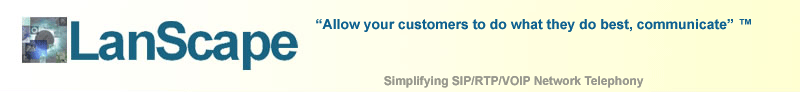
 Active Topics
Active Topics  Member List
Member List  Search
Search 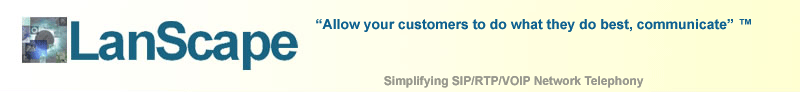
 Topic: External Database
Topic: External Database




