| Author |
|
ajdiaz
Junior

Joined: December 10 2007
Location: United States
Posts: 76
|
| Posted: January 05 2009 at 12:14pm | IP Logged
|

|
|
Hi Support,
We received the latest version of the Media Engine version 6.0 a few days ago.
I installed it, dropped my new DLLs (LMEVoip.dll and LMEVoipManaged.dll) onto my project (Visual Studio 2005 C#), added the LanScapeVME.cs onto my project too and added the new micro code in my code. And since then I cannot get it to run.
The very first problem was that after compilation I was getting the following compilation error: <pre>sgen.exe exited with code 1</pre>. Research on the net suggested I drop and add the project, drop and add the reference, restart VS, restart my computer, etc, etc. I tried all without success. One website suggested I turned off Generate Serialization Assembly from the Project Properties. I did and at least I was able to compile, even though it doesn't truly solve the problem.
Now the problem is that as soon as I run the application I get the following runtime error:
An exception occured while loading the Main Window. Could not load file or assembly 'LMEVoipManaged, Version=6.0.3247.26973, Culture=neutral,PublicToken=null' or one of its dependencies. This application has failed to start because the application configuration is incorrect. Reinstalling the application may fix this problem. (Exception from HRESULT: 0x800736B1).
Since then this is what I've done. Uninstalled Media Engine v5.12 (which was still installed), no help. Uninstalled Media Engine v6 and installed it again, no help. Installed Visual C++ 2005 Redistributable Package, which I read is needed even though I have VS2005 installed, no help. Then I read there is a SP1 for Visual C++ 2005 SP1 Redistributable Package, installed that one too, no help. Rebooted my PC (WinXP Pro SP2), several times in between all these steps, no help.
The interesting thing is that if I remove LMEVoip.dll and LMEVoipManaged.dll v6.0 from my project and copy the old LMEVoip.dll and LMEVoipManaged.dll v5.12, it works, no compilation errors, no runtime errors. Of course, I get a license expired message, but at least it runs just by simply using the older DLLs.
I noticed that the you only have 2 DLLs in the C:\Program Files\LanScape\VOIP Media Engine\Release 6\Bin folder after installation, and I'm using these 2 files. There is a .lib file in there, but I do not think I need that. I copied it too inside by own bin directory, but it did not help.
I've read all the installation documentation you have. I do not see anything that helps me with this error.
I need help. What is going? Why won't the new DLL copied onto my existing project just work? It seems to me that the new DLL v6 is trying to load some other library or trying to reference another file, at least that is what it looks from the error message that I get.
Please help. Thanks in advanced.
|
| Back to Top |


|
| |
ajdiaz
Junior

Joined: December 10 2007
Location: United States
Posts: 76
|
| Posted: January 05 2009 at 1:17pm | IP Logged
|

|
|
Support,
1) Thinking that maybe it had something to do with security access rights, I gave Everyone Full Control rights under the \bin directory. This did not help either.
2) Do I need to copy any C++ Redist DLLs to my own \bin directory?
-AJ
|
| Back to Top |


|
| |
ajdiaz
Junior

Joined: December 10 2007
Location: United States
Posts: 76
|
| Posted: January 05 2009 at 2:12pm | IP Logged
|

|
|
Got it!
I installed Microsoft Visual C++ 2005 Redistributable Package (x86).
But I need to install Microsoft Visual C++ 2008 Redistributable Package (x86).
Strange, because I noticed that the assembly LMEVoipManaged.dll says "Version of the .NET runtime this assembly was compiled against: v2.0.50727".
I guess the Managed DLL must have been compiled with .Net 2005 but the MediaEngine with 2008 ... Am I correct in my assumption?
Now that it at least runs, I now need to test that all my application features are working. Thanks.
-AJ
|
| Back to Top |


|
| |
support
Administrator

Joined: January 26 2005
Location: United States
Posts: 1666
|
| Posted: January 06 2009 at 11:55am | IP Logged
|

|
|
Hi Aj,
Thanks for posting your info. Sorry you had to go though all those steps. If you do not install the VS2008 SP1 redist package to your target machine, you will get these types of errors. You did a good job however tracking it down.
The media engine and the manage code wrapper are currently being built with the VS2008 SP1 tool chain. As such, managed code VOIP apps that use the media engine must also have the Microsoft Visual C++ 2008 SP1 Redistributable Package (x86) libraries on the target computer. The following post was meant to warn everyone about this dependency:
Distributing Release 6 .NET VOIP applications
Also, you can have the v5.x.x.x and Release 6 VOIP media engines installed at the same time on a dev box. As long as the PATH environment variable is set to point to the proper “Bin” directory when you run your app. Normally we only install a single version during app development just to be on the safe side.
The manage code wrapper still uses .NET framework 2.
Randal
|
| Back to Top |



|
| |
|
|
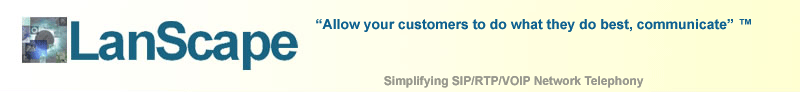
 Active Topics
Active Topics  Member List
Member List  Search
Search 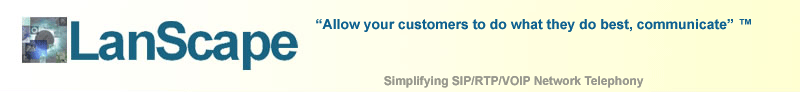
 Topic: Could not load file or assembly ’LMEVoipManaged, Version=6.0
Topic: Could not load file or assembly ’LMEVoipManaged, Version=6.0




