 |
LanScape Centrex Proxy ServerŪ |
 |
Getting Started |
 |
The LanScape Centrex Proxy ServerŪ |
 |
Proxy Server Configuration |
 |
Configuration Dialogs |
 |
Backing up and restoring configuration information |
 |
Running Multiple Instances |
 |
Running the proxy server as a service |
 |
Proxy Plug-in API |
 |
Deployment Scenarios |
 |
Help File Version |
|
|
Media Proxy Support
Effective media proxying of VOIP call media streams is an important
aspect of any robust VOIP telephony system. The LanScape Centrex Proxy
ServerŪ has been designed to work seamlessly with LanScape's VOIP Media
Proxy ServerŪ software. When you combine the capabilities of the LanScape
Centrex Proxy ServerŪ with LanScape's VOIP Media Proxy ServerŪ, you have
the ability to deploy your own VOIP telephony network (domain) that will
overcome all of the issues that are caused by firewalls and NAT routers.
In addition to solving NAT related issues, proxying your media give you
the ability to control a single point of entry of media streams in and
out of your organization. This simplifies network management and increases
network security.
LanScape media proxy support is fully scalable. Take for example the case
where you deploy a single Centrex Proxy ServerŪ and a single VOIP Media
Proxy ServerŪ for your domain. Lets assume the SIP proxy can handle 10,000
calls per minute and the media proxy can handle 3000 concurrent media
sessions. In this configuration, you will be able to add users to your
VOIP domain until you hit the upper limit of your single media proxy.
What do you do to increase your concurrent call handling capability?
The simple answer is: "Add another VOIP Media Proxy ServerŪ to your
domain".
The Centrex Proxy ServerŪ can communicate with one or more VOIP Media Proxy
Servers. If you need additional media handling capability, deploy and
configure another VOIP Media Proxy ServerŪ on another host machine. Configure
the media proxy so that it can communicate with your Centrex Proxy ServerŪ
and you are done. The Centrex Proxy ServerŪ will use both VOIP Media Proxy
Servers and load share media sessions between the two.
The maximum number of VOIP Media Proxy Servers that can be used by a Centrex
Proxy ServerŪ is only limited by the version of Centrex Proxy ServerŪ
you have purchased. In the enterprise versions of the Centrex Proxy ServerŪ
and the VOIP Media Proxy ServerŪ, there are no imposed limits.
Another interesting point to make is that if your VOIP deployment uses
more than one Centrex Proxy ServerŪ and load shares between them, you
can take your "farm" of VOIP Media Proxy Servers and configure
then such that any one of your multiple Centrex Proxy Servers can have
access to them.
The following dialog is used to configure media proxy settings:
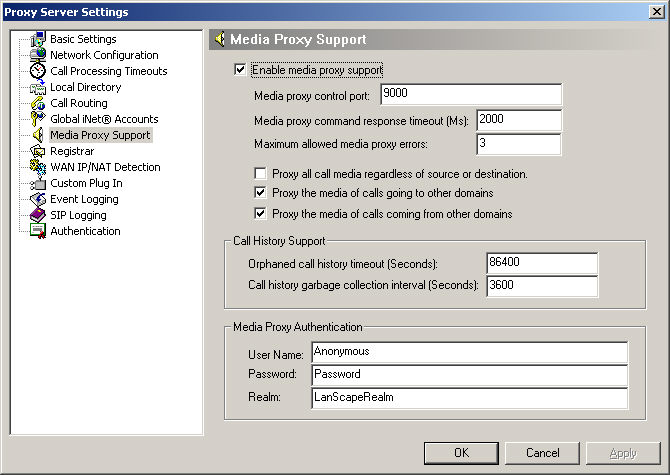
Enable media proxy support:
This setting must be enabled to allow one or more LanScape VOIP Media
Proxy Servers to communicate with the Centrex Proxy ServerŪ. Once you
enable this setting, other options in the dialog will become enabled so
that you can change their settings.
Media proxy control port:
This value specifies the UDP port that is used to receive command response
data from the media proxies. You can set this port value to whatever is
appropriate for your installation. Note that the Centrex Proxy ServerŪ
uses symmetrical signaling on this UDP port. Symmetrical signaling is
just a fancy way of saying the Centrex Proxy ServerŪ sends and receives
protocol packets using the same configured UDP port.
Media proxy command response timeout:
When the Centrex Proxy ServerŪ communicates with a media proxy, it sends
commands to the media proxy. This value specifies the amount of time that
the Centrex Proxy ServerŪ will wait for a response from the media proxy.
If a response is not received from a media proxy in the specified amount
of time, the Centrex Proxy ServerŪ assumed a network error has occurred
and attempts to continue with call normal processing.
Maximum allowed media proxy errors:
If the Centrex Proxy ServerŪ does not receive a command response from a
media proxy, it keeps track of this as a network error. If the Centrex
Proxy ServerŪ continually experiences network errors while attempting
to use a media proxy it will stop using the media proxy if the number
of network errors exceed this set value. If this condition occurs, all
is not lost. Communications between the Centrex Proxy ServerŪ and the
VOIP Media Proxy ServerŪ is bidirectional. As soon as the media proxy
"back communicates" with the Centrex Proxy ServerŪ, the Centrex
Proxy ServerŪ will again start using the media proxy.
Proxy all call media regardless of source or destination.
If this option is selected, all call media will be assigned to an available
media proxy. This setting should only be used as a last resort and if
you are experiencing call audio problems. The reasons why VOIP phone call
audio problems occur are many. You can enable this capability while you
diagnose the real problem.
Proxy the media of calls going to other domains:
For most (if not all) installations, you should enable this setting. Because
you cannot make an assumption regarding media proxying capabilities of
another SIP VOIP domain, you must assume that the other domain cannot
proxy media properly. Enabling this setting will make sure media is handled
properly when you make calls to users that reside in other VOIP domains.
Proxy the media of calls coming from other domains:
This setting is very similar to the setting immediately described above.
Because you cannot make assumptions about media handling capabilities
of another domain, you must assume that the other domain cannot proxy
media properly. Enabling this setting will make sure media is handled
properly when you receive calls from users of other VOIP domains. This
setting should be enabled for most (if not all) installations.
Orphaned call history timeout:
Internally, the Centrex Proxy ServerŪ maintains small amounts of call history
data as calls are processed. When a call is terminated, the internal call
history is deleted. If for some reason a call is started but aborts unexpectedly,
the call history data needs to eventually be deleted. This time value
specifies when such call history is deleted. To allow the Centrex Proxy
ServerŪ to perform accurate call "accounting", make sure you
set this to the maximum call duration you want to support. The default
value is 86400 seconds which is the same as 24 hours. If you have users
that will be making VOIP phone calls that last longer than 24 hours, then
you should increase this value.
Call history garbage collection interval:
Another time value used internally by the proxy. Allows for various memory
saving operation to take place. Leave set to the default unless instructed
by LanScape support personnel.
Media Proxy Authentication:
The Centrex Proxy ServerŪ uses a challenge MD5 authentication mechanism
when communicating with slave media proxy servers. Using this technique
dramatically increases communications security between Centrex Proxy Servers
and VOIP Media Proxy Servers. This authentication mechanism cannot be
disabled. When you configure the Centrex Proxy ServerŪ with the appropriate
authentication information, you must also configure each media proxy with
the same authentication information. This authentication information is
only used to authenticate transactions between the Centrex Proxy ServerŪ
and the media proxies and is not related to any other authentication settings
the Centrex Proxy ServerŪ uses.
User Name:
Specify any secure user name. Any text string is acceptable.
Password:
Specify the authentication password. Any
text string is acceptable.
Realm:
Allows you to specify a name for the realm. Any
text string is acceptable.
Special Note - The media deadlock problem:
Deploying SIP proxies along with media proxy support solves problematic
issues that are introduced by network address translation (NAT). However,
all SIP proxy and media proxy solutions are not created equal. When deploying
session and media proxies, most users eventually identify the "media
proxy deadlock problem" when making inter-domain calls (calls from
one media proxied domain to another media proxied domain). This "catch
22" dilemma results when a user in one domain calls a user in another
domain. Both domains attempt to proxy the call media. This is problematic
due to the fact that no call media (voice) will flow between the call
endpoints. This behavior is generally due to poorly implemented or lacking
capabilities in the SIP and media proxies.
The LanScape Centrex Proxy ServerŪ and VOIP Media Proxy ServerŪ software
do not experience this media deadlock issue. They have been developed
with added intelligence such that media deadlocks will not occur for inter-domain
calling, even if one of the domains does not use LanScape VOIP server
software.
|