overseasg
Intermediate

Joined: May 29 2008
Location: Singapore
Posts: 11
|
| Posted: May 29 2008 at 5:58am | IP Logged
|

|
|
Question 1: When we use StartSipTelephony method to start the instance of telephony engine, how many instances I can initilize in the same applicatoin if we have 32 session license (let us say there are two phone lines in each instance of telephony engine, and I want to initialize sixteen instance of telephony engine)?
Question 2: If I initialize one instance of telephony engine, which has four lines. Could I give different phone names for these lines in the same instance of telephony engine? How to do that? (I can see there is only one "pPhoneName" instance in the START_SIP_TELEPHONY_PARAMS)
|
support
Administrator

Joined: January 26 2005
Location: United States
Posts: 1666
|
| Posted: May 29 2008 at 10:00am | IP Logged
|

|
|
Hi overseasg,
Thanks for your post.
Some additional info before we answer your questions:
Our normal licensing allows for a single media engine instance per license. Each license is a single instance. This means that if you develop a VOIP app using the media engine, your app can instantiate a single instance of the media engine and then use it. The instance of the media engine your app instantiates is also licensed to support a max number of phone lines (1-512 lines). All phone lines in the instance can be used however your app wants.
Up until now, if a customer app required more than a single instance of the media engine to be instantiated by the customer’s app, the customer would have to purchase an additional license per instance required. Basically purchase another media engine. The app can then use each media engine + license and instantiate both media engines in the app. The individual media engine would have to be configured to use unique UDP SIP ports and different ranges of UDP RTP ports for each media engine instance used.
You >>>
When we use StartSipTelephony method to start the instance of telephony engine, how many instances I can initialize in the same application if we have 32 session license (let us say there are two phone lines in each instance of telephony engine, and I want to initialize sixteen instance of telephony engine)?
<<< Support
The StartSipTelephony() API procedure will allow you to instantiate a single instance of the media engine for each license you purchase. Each license gives you a single instance you can instantiate and a specific number of concurrent lines per license. We assume your “32 session license” means 32 concurrent phone lines per instance.
If you wanted to instantiate 16 instances of the media engine each having two phone lines, that would take 16, 2 line licenses. That way your app could instantiate 16 instances of 2 line media engines that would act completely independent from each other. Each instance of the media engine would use a unique SIP port and different RTP port ranges.
If your application demanded this number of media engine instances for some technical reason, we would work with you to determine the actual licensing costs.
You >>>
If I initialize one instance of telephony engine, which has four lines. Could I give different phone names for these lines in the same instance of telephony engine? How to do that? (I can see there is only one "pPhoneName" instance in the START_SIP_TELEPHONY_PARAMS)
<<< Support
Yes, you can give each phone line its own name/extension. Here is how its done:
You instantiate the media engine using the StartSipTelephony() API procedure as normal. The startup parameters takes a default phone name that is applied to all lines.
After the media engine is instantiated, your app code can then change the default name of each phone line using the SetPhoneName() API procedure. You can set individual phone line names/extension to whatever you want. When you do this, the media engine will use the “per line” phone name when making outgoing calls. The media engine will also vector incoming calls to phone lines having the proper destination names only (as per the received “To:” header of the incoming INVITE request.
If you need to register all the phone line names, you can do that too. In this case, simply specify a comma separated list of phone names when your app calls the EnableSipRegisterServer API proc to initiate registration. That’s it.
Support
|
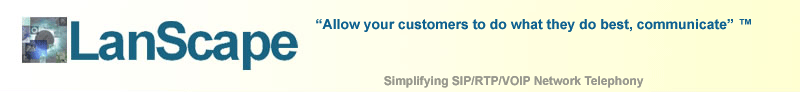
 Active Topics
Active Topics  Member List
Member List  Search
Search 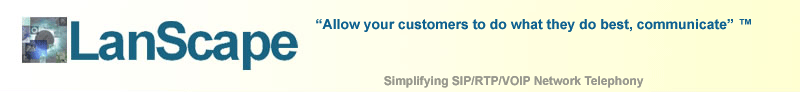
 Topic: Initialize Sip Telephony Engine
Topic: Initialize Sip Telephony Engine




